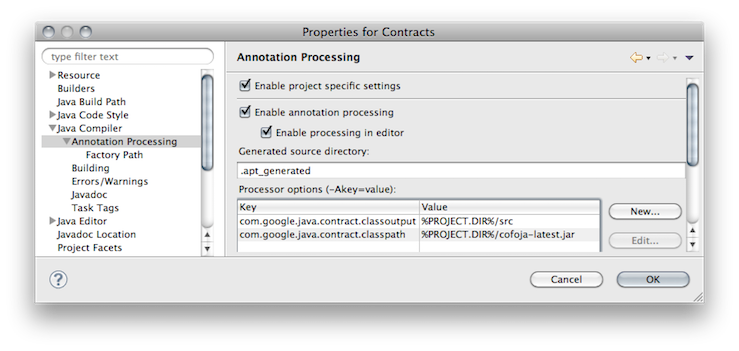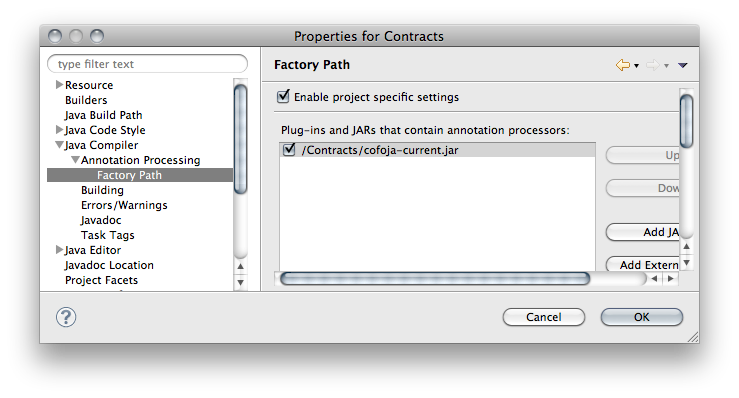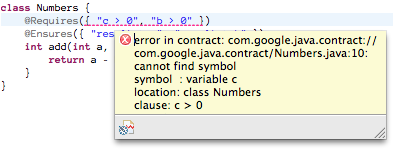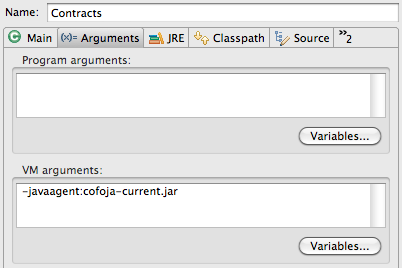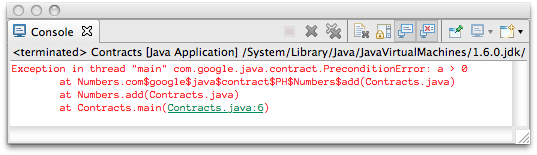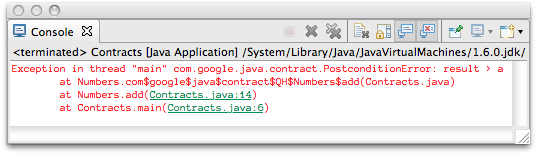fsteeg.com
| notes
![]() | tags
| tags
∞ /notes/setting-up-contracts-for-java-in-eclipse | 2011-02-07 | eclipse java programming
Setting up Contracts for Java in Eclipse
Cross-posted to: https://fsteeg.wordpress.com/2011/02/07/setting-up-contracts-for-java-in-eclipse/
On Friday, Contracts for Java was announced on the Google Open Source Blog. Learning about this at the beginning of the weekend was perfect timing for me: I had time to check it out, and while setting it up was some work, I was hooked right away. Now something like Contracts for Java is only really useful if it is well integrated into the tools you use everyday - which in my case is Eclipse. Eclipse allows many levels of integration, and I quickly had it working by running javac as an external tool - which is OK, but not ideal, since it requires running the tool manually after every change to the annotations, and doesn't give in-place error messages. I quickly found out Eclipse has support for custom annotation processing. I had to fiddle a little until I got that configured properly with Contracts for Java so I thought I do a quick write-up so other people can try this cool new tool in Eclipse. Contracts for Java doesn't provide any binary downloads yet, so my first step was to build a Jar. To use it, create a Java project, and add cofoja-latest.jar and asm-all-3.3.1.jar to the build path. Then add some code that uses contract annotations (copy and paste the code below into the src folder of the project):import com.google.java.contract.Ensures;
import com.google.java.contract.Requires;
public class Contracts {
public static void main(String[] args) {
System.out.println(new Numbers().add(-10, 5));
}
}
class Numbers {
@Requires({ "c > 0", "b > 0" })
@Ensures({ "result > a", "result > b" })
int add(int a, int b) {
return a - b;
}
}